Digium PCI Cards 101 – help for the rest of us…..
Are you a telephony tech geek? Well, if you are, you can stop reading this now. This post is for the REST OF US. If you run the IT dept for a small to medium sized business and spend most of your time rebooting PC’s and installing Microsoft upgrades, you may have experienced that all too familiar lump of nausea in your stomach when tasked with upgrading the ports in your PBX system. Nobody wants to stand up in a meeting and admit that they really don’t know too much about that since they don’t deal with it every day. To help relieve the nausea and add confidence to your telephony port buying experience, it helps to understand what the PCI or PCIe telephony card is comprised of so you know what you are looking for by part number.
Structure of a Digium Telephony Card
Digium, the makers of Asterisk, are pioneers in the PCI telephony interface industry for open source telephony software. Digium’s trusted name and their 5 year hardware warranty make them an obvious choice for many PBX architects… I bet you never thought of yourself as an architect!
Board Type: Analog or Digital
Digium VoIP Telephony interface cards come in 2 flavors: Analog and Digital. Analog telephony cards offer ports to FXS or FXO devices while digital cards offer ports to T1/E1/J1/PRI devices.
Board Form Factor: PCI or PCI Express
The motherboard of the PC or appliance you are using as your PBX server dictates which Digium card you will need to purchase. If you have available PCI 2.2+ slots, you will need a PCI Card. If you only have PCI Express 1.0 slots, you will need a PCIe card.
What functionality do you need?
Once you choose the board type and form factor you need, you should consider what function you need your telephony card to perform.
- Do you need to add more analog phone or fax stations to your PBX? Then you need to add FXS ports. FXS ports are achieved by adding red modules to your Digium card.
- Do you need to bring in more telephone lines from Verizon or your local PSTN carrier? Then you need FXO Ports…. FXO ports are the green modules that you can add to your Digium card.
- If you are really growing and you need to connect another T1/E1/PRI or J1 port to your existing PBX, then you need a Digium Digital Card.
- Analog or Digital, you will probably want echo cancellation… unless you have a software program to do your echo cancellation. All Digium telephony cards can be ordered with or without echo cancellation. If you choose NOT to add echo cancellation now, not to worry, you can add an echo cancellation module in the field at a later time if you want. The Echo cancellation is the purple module on the Digium card. (can you picture it? A “silicon valley” green telephony board with red, green, and purple modules all over it…. Awwwww how colorful!)
Analog Card Modules
Before you decide which telephony card you need, think about your future!!! How many of these ports are you adding now? Will you need more later? If you will, you should plan ahead and make sure that the card you choose now will have enough room for field upgrades at a later time. Digium analog cards come with up to 4, up to 8, or up to 24 ports per card. Once you choose the max number of ports you need on your card, choose the modules.
- 4 port cards can take up to 4 single port FXS or FXO modules in any combination. FXS modules are red and snap onto the main board. FXO modules are green and also snap on the main board.
- P/N starts with TDM4 for PCI and has 4 RJ11 ports
- P/N starts with AEX4 for PCIe and has 4 RJ11 ports
- 8 port cards can take up to 8 single port FXS or FXO modules in any combination. They can also take QUAD FXS and FXO modules. Quad modules are still red and green, but they are a bit bigger and each module gives use to 4 ports.
- P/N starts with TDM8 for PCI and has 8 RJ11 ports
- P/N starts with AEX8 for PCIe and has 8 RJ11 ports
- 24 port cards can take up to 6 quad FXS or FXO modules in any combination. Since the 24 port cards only take Quad modules, the combinations must be in a denomination of 4… such as 16 FXs and 4 FXO or 8 FXS and 12 FXO. Can you imagine 24 RJ11 ports on the outside of a PC taking up one PCI slot? No way… that’s why the 24 port analog telephony cards don’t have RJ11 ports. Instead, one card has one RJ21 Amphenol port. When you install a 24 port telephony card, you will need an Amphenol cable connecting to a breakout box to get your RJ11 ports.
- P/N starts with TDM24 for PCI and has 1 RJ21 Amphenol port
- P/N starts with AEX24 for PCIe and has 1 RJ21 Amphenol port
What in the heck does that mean????
So now that you know from the first 4 characters what a Digium part number is, I bet you feel so much more confident shopping around….NOT! The first time you visited VoIP Supply’s webstore and clicked on DIGIUM under the manufacturer’s list, you probably saw all these p/n’s and rubbed your temples. Not to worry, every number and every character in the model # means something and it actually makes sense!
First of all, you will notice in your travels that sometimes the part numbers have a 1 in front of them… like 1AEX… or 1TDM. A part number with a 1 in front of it is exactly the same as a part numbers without a 1. Digium changed their naming structure a few years back but those telephony geeks I mentioned at the beginning of this post still look for the old model numbers, so we leave them there as a courtesy to them. You will also notice that sometimes there is an F at the end of the part number…. Same thing… part of the new nomenclature…. Doesn’t mean anything.
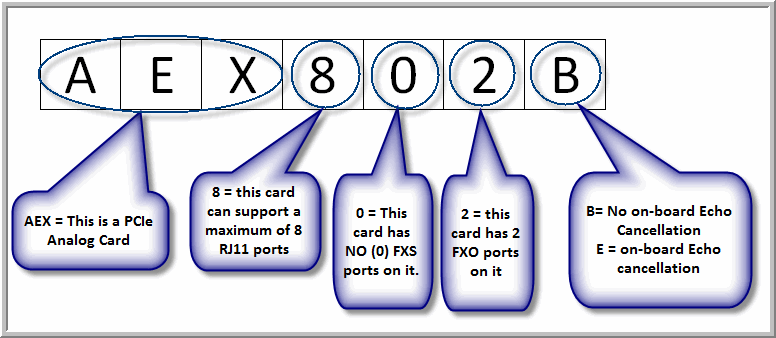
Remember, when you start talking about 24 port cards, the modules on the card are quad modules. So the naming works the same way, except when you see the FXS and FXO number, multiply it by 4. So if the above example was a 24 port PCI Card, say AEX2402B, it would have 0 FXS and 8 FXO.
Digium Digital Cards
Ok – you can rest your brain now, these are WAY easier… When you need a telephony card to bring in a high density line into your PBX from outside, you use a Digium Digital Telephony Card. An example of a high density line would be a T1, E1, PRI, or J1. There are very few questions here.
- Do you want 1, 2 or 4 ports?
- 1 port p/n starts with TE1
- 2 port p/n starts with TE2
- 4 port starts with TE4
- If you need PCI, do you need 3.3v or 5.0v?
- 1 port cards support 3.3 and 5.0 volt and p/n is TE122
- 2 port 3.3V p/n starts with TE21
- 2 port 5.0v p/n starts with TE20
- 4 port 3.3V p/n starts with TE41
- 4 port 5.0v p/n starts with TE40
- How about Echo Cancellation? Just like analog cards, Digital cards offer on board hardware-based echo cancellation.
- 2 port 3.3V WITH EC p/n starts with TE212
- 2 port 5.0v WITH EC p/n starts with TE207
- 4 port 3.3V WITH EC p/n starts with TE412
- 4 port 5.0v WITH EC p/n starts with TE407
- 2 port 3.3V WITHOUT EC p/n starts with TE210
- 2 port 5.0v WITHOUT EC p/n starts with TE205
- 4 port 3.3V WITHOUT EC p/n starts with TE410
- 4 port 5.0v WITHOUT EC p/n starts with TE405
- Do you need PCI Express?
- 1 port p/n starts with TE121
- 2 port p/n starts with TE220
- 4 port p/n starts with TE420
Hey, you forgot about Echo Cancellation for your PCIe or 1 port T1 digital cards???
Unlike the digital PCI cards that come in 2 voltage flavors, Digium Digital 1span PCI and all PCIe cards have a letter at the end of the p/n to denote if it has echo cancellation or not. Unlike analog cards, B= echo cancellation while P=no echo cancellation.
Why is this so difficult and not standardized?
Technology is ever evolving and ever changing. 20 years ago, a digital PCI telephony card was probably rarely used and when it was it was only for large enterprises. The best laid plans (naming plans that is) are best laid for the technology of today. They often aren’t future proofed….
So what’s the alternative? Change the part numbers again of course… NOOOOO!!!!!! I am the Digium Product Manager and I really really don’t want to have to update 600 part numbers again!!! I think I just keep explaining it until we all memorize it! Much easier!