First Look: 3CX VoIP Phone System

3CX is not a new product, but it has been gaining ground an IP Phone System that completely replaces your proprietary PBX, supports standard SIP soft/hard phones, VOIP services and traditional PSTN phone lines.
3CX Phone System is far less expensive than a traditional PBX and can reduce call costs substantially by using a VOIP service provider. Its web-based administration makes phone system management easy. 3CX is a great choice for Windows ships who want a feature rich IP PBX but lack any Linux administrative experience and are uncomfortable with Asterisk based phone systems.
3CX runs on pretty much any Wintel platform, for the purposes of our testing we used Intel based server appliances from vendor PhoneBochs running Microsoft Windows XP Professional.
3CX has also partnered with leading TDM hardware manufacturer Sangoma, leveraging Sangoma’s Netborder Express driver set for Windows. If you want to connect your 3CX IP PBX to the PSTN via analog POTS lines or PRI/T1, Sangoma’s range of PCI FXS/FXO/T1/E1 cards are all supported. 3CX also supports Patton gateway products for PSTN or legacy FXS integration.
Licensed versions of 3CX are sold according to the number of concurrent inbound/outbound calls available on the system. Licensing options range from 1 to 256 simultaneous calls. You can upgrade from the Free Edition of 3CX to any paid edition by simply purchasing the appropriate software license to unlock the number of concurrent calls you want to support. Affordable annual software maintenance and support packages are also available.
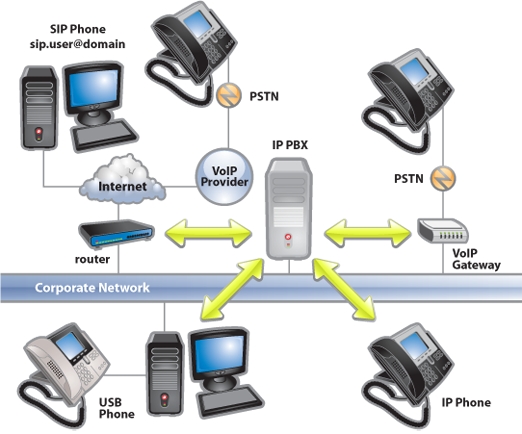
A complete 3CX Phone System for Windows consists of the server software, soft phones or SIP hardware phones, and a VOIP Gateway to connect your existing phone lines. A VOIP provider can be used to leverage low cost calls across your user network.
The system can use the existing computer wiring (and share the network point with the computer) and can be installed on an existing, non-dedicated Windows server (no need for Linux!) or run as a virtual machine. Say goodbye to expensive, proprietary, phone system expansion modules and costly phone bills!
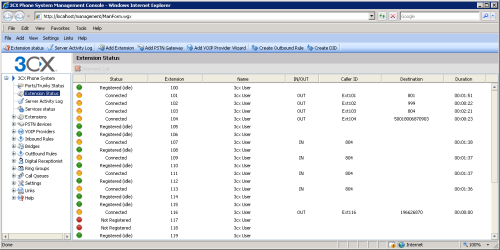
The web-based interface makes 3CX Phone System configuration and management a breeze. No need to learn an obscure, archaic phone system interface or pay for the phone system supplier to make configuration changes. You can monitor phone system status, including which extensions and PSTN lines are busy, and more, from a web browser.

With 3CX Phone System you can continue to make and receive calls on your existing phone lines using a VoIP Gateway. 3CX includes out of the box configurations for leading VoIP Gateways and Sangoma cards. Analog and BRI gateways start at as little as $300 and an E1/T1 gateway starts at approximately $1500.
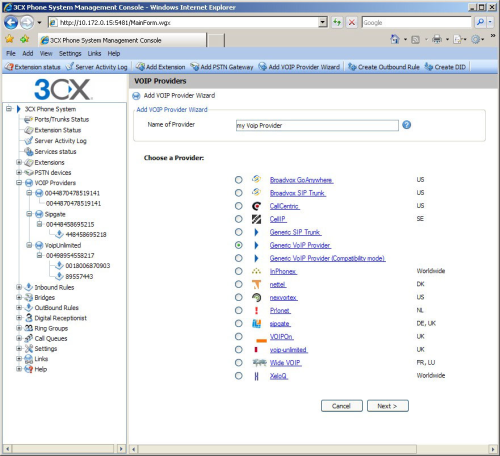
Save on costs by making international / long distance calls via a VOIP provider. Create network-wide least-cost rules that route calls based on destination. 3CX provides tested ‘out of the box’ configurations for many popular VOIP providers.
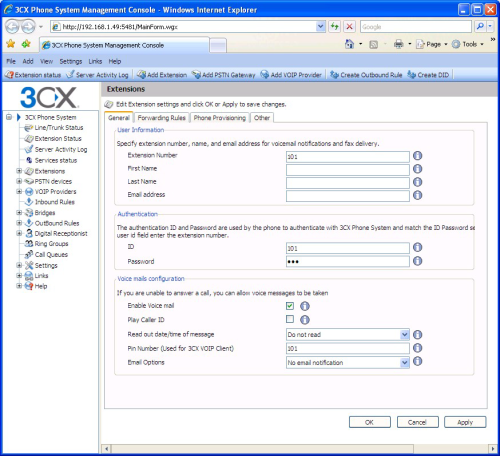
Scale to more extensions simply by adding SIP phones and configure user preferences with a few mouse clicks. Phones can be moved around the office without the need for any configuration or patching – saving valuable administrator time!
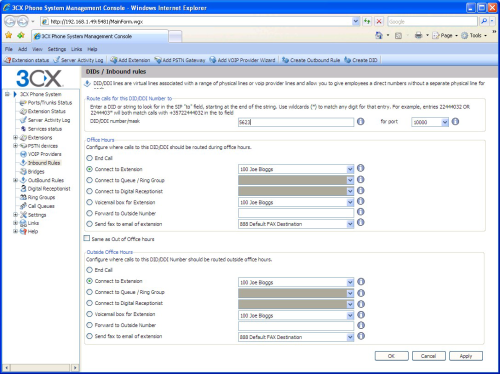
With 3CX it is easy to manage your phone lines and DID numbers. For example, to route a particular line or DID number to a different extension, click on the line in the management console and make the relevant changes.
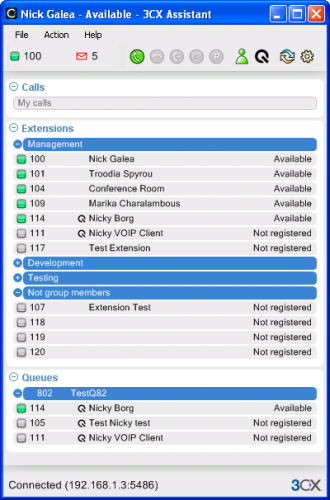
3CX Assistant offers extension users an easy way to transfer, divert, launch or park calls – via “drag and drop” rather then via a cryptic phone interface. In addition 3CX Assistant offers unified communications features such as extension status (presence) of other users and Call Queue information. 3CX Assistant works in tandem with any IP phone (including 3CX VoIP phone) or even analog phones.
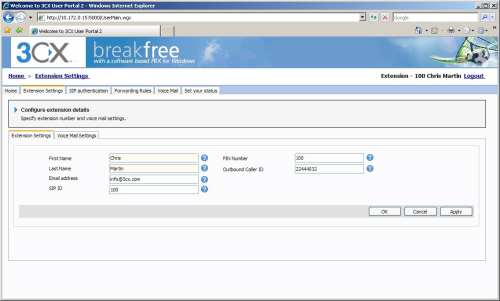
With the My-phone user portal feature in 3CX Phone System, users can easily configure their extension preferences. Forward calls to voice mail or to another telephone extension or external number – even a mobile phone number – when the phone is not answered or busy. The My-phone portal is accessed via a browser and is so simple that you don’t need the IT Manager to do it for you!
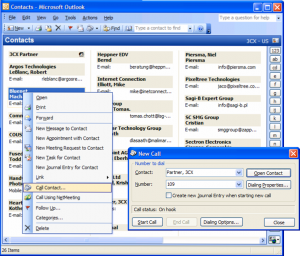
3CX Phone System has full integration with Outlook, Salesforce.com and other CRM systems. You can initiate phone calls directly from Microsoft Outlook or Salesforce.com without having to enter the phone number. The call will be setup automatically and logged. Upon receiving an inbound call, the contact record will automatically be opened based on the Caller ID. Call duration and missed calls are logged as well, saving personnel valuable time.
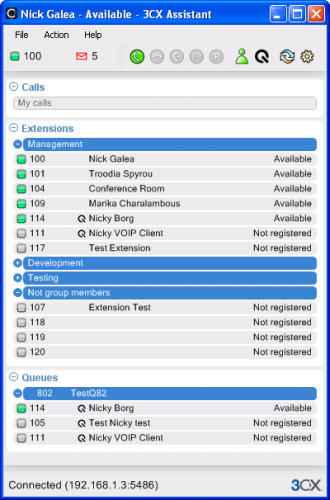
With 3CX users can easily see the presence of other users and avoid unnecessarily making or transferring calls. Presence is displayed in any standards-based SIP client, including 3CX VOIP Client and SIP hardware phones (BLF). Deliver mobility by allowing users to make and receive calls from anywhere – even from home. Unify voice mail and faxes with email by having them all delivered to the users’ inbox.
3CX Phone System includes a fax server feature that allows faxes to be received via email as PDF files. Faxes can be sent via a regular fax machine, using a compatible T38 ATA and the T38 feature in your gateway. It is also possible to use inexpensive third party software to send out faxes.

With 3CX, remote/branch offices can be easily connected so that all inter-office calls are set-up as internal calls and therefore FREE. You can also setup bridges with customers or partners that use 3CX or other SIP PBXs and eliminate phone charges. Watch business communication improve!
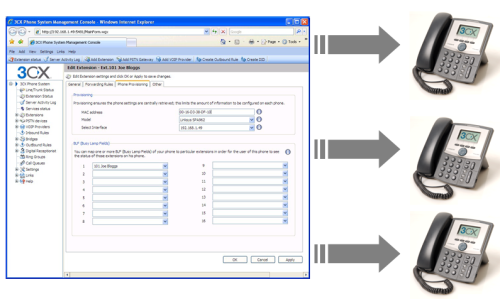
3CX Phone System can automatically configure popular SIP hardware phones with the appropriate extension settings. Advanced phone features such as a central company phone book, MWI (Message Waiting Indicator), BLF (Busy Lamp Field – to monitor status of other extensions) and Intercom/Paging are automatically configured and updated.
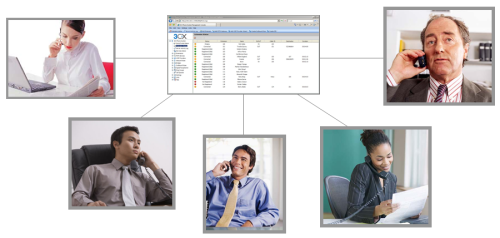
3CX allows you to easily setup conference calls that include employees from local and remote offices, as well as, external callers. Leverage 3CX bridge infrastructure to make free conference calls. Easy ad hoc guarantees flexibility – no need for complicated, costly and unreliable conference call services.
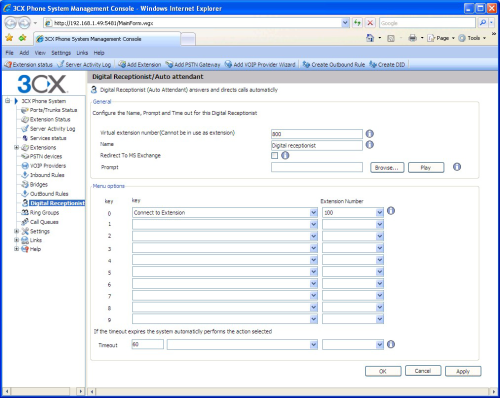
3CX Phone System includes enterprise level features as standard. Set-up auto attendants / digital receptionists and call forwarding rules based on Caller ID, time and type of call. Queue calls and distribute to agents as they become available. Page groups of users to broadcast a message or call a single user via intercom. 3CX also integrates a complete voice mail system.
If you are interested in taking 3CX for a test drive, you can download the Free Edition of 3CX here!
4 Comments
C’est un bon petit téléphone voip, parce que tous les autres téléphones libre sip ne comprennent pas les transfert d’appel, qui est une nécessité dans toute société. Également le support des micro-casques Plantronics.
et plus d’inforamtion sur ce softphone voila un article que j’ai déjà écris sur son utilisation et ces avantages.
http://phonegratuit.blogspot.com/2009/08/voip-telephone-systeme-de-3cx-pour.html
I would like to ask for your help about calling between my telephone portable (cell phone ) and extensions in 3CX using Voip Gateway Audicodes MP118( 4FXS-4FXO).
If this question is not clear enough, please send an email to me :
voanhtrungvnese05@yahoo.com ,and I will rewrite more clearly to you.
Thanks a lot
Looking forward to reading through more. Excellent blog post.Many thanks. Will continue reading…
Thank you for your post.Really thank you! Much obliged.