3CX Windows-Based VoIP Phone System Review
In the 3 years since VoIP Supply started representing and selling 3CX VoIP Phone system we have seen an amazing increase year over year and quarter over quarter in interest from businesses worldwide of all shapes and sizes. Perhaps there is something to this growing trend… maybe a Windows-based IP phone system is the right choice for you… Let’s review the Why’s and Why Not’s of running a 3CX phone system.
Why 3CX?
Software-Based
Unlike many of the other VoIP systems that are on the market, 3CX is a software solution. When you buy 3CX you will not receive any deliverable hardware, only a license keycode. This is a big PLUS because it allows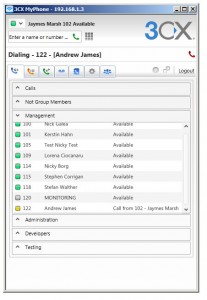 you to load the software on any hardware device you choose, as long as it is running .Net v4 or higher. That pretty much means you will need a PC or server running Windows XP Pro SP3, Windows 7 (Pro or Ultimate), Windows Server 2003 SP2, Windows Server 2008 or Windows Server 2008 R2. Small businesses can run this program on a desktop PC or even a laptop, whereas larger enterprises should run it on a server or server farm. You will need approximately 200MB of free HD space for the 3CX phone system. Additional space will be needed for voicemail boxes and prompts, depending on how many mailboxes you will be hosting.
you to load the software on any hardware device you choose, as long as it is running .Net v4 or higher. That pretty much means you will need a PC or server running Windows XP Pro SP3, Windows 7 (Pro or Ultimate), Windows Server 2003 SP2, Windows Server 2008 or Windows Server 2008 R2. Small businesses can run this program on a desktop PC or even a laptop, whereas larger enterprises should run it on a server or server farm. You will need approximately 200MB of free HD space for the 3CX phone system. Additional space will be needed for voicemail boxes and prompts, depending on how many mailboxes you will be hosting.
Standard Features and More
3CX is not a watered down version of Microsoft Lync. It offers all the same features that you would expect from any VoIP PBX including the usual caller id, call forwarding, do not disturb, 3-way calling, call transfer, central phonebook, voicemail, music on hold, call logging, call reporting, and Message Waiting Indication (MWI). 3CX also incorporates leading Unified Communication (UC) features such as presence, BLF, voicemail and fax to email, and video calling. 3CX software includes the 3CX MyPhone web-based utility to manage voice and incorporate email and instant messaging. Similar to the “Switchboard” from Switchvox, the 3CX MyPhone opens on your PC or Mac window and will give users visual access to other colleagues (onsite and remote), transfer calls, launch calls, monitor call queue status, view call history, manage phonebooks, manage voicemails, and instant message other colleagues. 3CX MyPhone can be incorporated with Microsoft Outlook and other popular CRM features* to integrate your communication strategy. Launch calls from your Outlook address book or from emails. Identify incoming calls while 3CX matches up the originating number with the contact in your CRM system. 3CX allows you to unify your communication strategy – hence UC.
Call Centers and phone-centric businesses can gain additional functionality from the 3CX platform by upgrading or adding on the 3CX Call Center Module. 3CX Call Center Edition allows access to an even greater set of reporting functions such as log in and log out times, which agents are in which queues, and SLAs. With improved Call Center controls, you can manage what type of call routing rules you want to use, such as find agent with the least amount of talk time, round robin, find longest waiting agent, random, and prioritized hunt. Managers gain more control over the quality of their agent’s calls using features such as Barge, Record, Listen in, and Whisper. 3CX Phone System with the Call Center Module is a feature-rich, yet inexpensive, alternative to higher priced, proprietary call center phone systems.
Hotels and boarding facilities also have specific needs that are not usually fulfilled by an off-the-shelf call system. 3CX Hotel module is an optional add-on to the 3CX Phone System which allows hospitality facilities to use their own hardware to install a software-based call and room management system. With the addition of the 3CX Hotel Module, you can obtain guest information on reception, room service, and management phones, allowing your staff to improve customer experience. It even gives hotel staff easy access to print phone usage reports for guests during their stay. Using an FXS gateway, you can continue to use the analog phones already in room, cutting down your startup expenses. The Hotel Module also features maid status where housekeeping can update the status of the room (Clean, awaiting supplies, vacant, etc) via the phone when they leave the room, allowing management to fill rooms faster. The 3CX Hotel Module with PMS can also be integrated with Hotel Property Management Systems (PMS) so using VoIP for your calls can be an easy transition without a complete overhaul needed.
Hardware Interoperability
Unlike expensive proprietary systems like Avaya, Cisco, NEC, and Mitel, 3CX has expansive hardware interoperability. We already discussed how you can load it onto any server with minimum system requirements. 3CX is also interoperable with most SIP-based IP endpoints such as Polycom phones, Cisco phones, Yealink phones, Grandstream phones, and snom phones. In fact, 3CX can automatically configure the most common SIP-based VoIP phones using a drop down menu present in the web-based set up wizard. If you will be using a VoIP gateway for PSTN connectivity or to use analog endpoints, 3CX works seamlessly with Patton gateways, Grandstream gateways, and Sangoma Netborder Express telephony cards. 3CX is certified to work with popular VoIP providers worldwide, including Skype, for VoIP calling.
Take your 3CX MyPhone on the road with the 3CX iPhone or Android app. Get all the features of the 3CX MyPhone softphone while on the road or working from home. This allows your workers to be productive anywhere, not just in the office, while saving money on your cell phone bills.
Why Not 3CX?
As you have just learned, 3CX is really great. It pretty much has every feature you could want in a VoIP Phone System. So why would you NOT consider buying a 3CX phone system? Well, there are some drawbacks to 3CX. First of all, how it is sold. 3CX is sold by the maximum amount of concurrent calls you will need. Technically, you can have an unlimited number of extensions on a 3CX phone system, but are limited in the amount of concurrent calls you can have by the version you buy. The 3CX versions start as small as 4 concurrent calls (CC) and scale up to 1024 CC. Each version’s CC count doubles. So there is a 4 CC version, an 8 CC version, then 16, 32, 64, 128, 256, 512, and finally 1024. What if you need 20 CC? What if you need 600 CC? You need to buy the next version up which is 50% to 100% more than the cost of the version below. So if you need 20 CC, you need to buy the 3CX 32 CC version at $1995 when the 3CX 16 CC version is only $1295… that means for 20 CC, you are paying $99.75 per CC rather than $80.94 you would be paying if you could get away with only 16 calls. The difference gets even greater when you are talking about hundreds of calls.
Another drawback of 3CX currently is that you are limited in the FXS and FXO configurations of the supported gateways. You can pretty much find a gateway in any number of FXS and FXO configurations, but that gateway is not necessarily auto-configuring or interoperable with 3CX. The 3CX web-based setup wizard offers certified gateway models in the dropdown which are fairly easy to set up. Choose from a number of models from Patton, Grandstream, Sangoma, and Berofix. If you want to use an Audiocodes gateway or a Mediatrix gateway, you may have a problem. If you want to use a high port count FXO gateway from Patton, such as the SN4316 16 FXO port gateway, you may have a problem. 3CX, Sangoma, Grandstream, and Patton support is very helpful and free**, but with other brands, you may have a problem with setup and configuration. 3CX is constantly working with manufacturers to increase its interoperability list, so this may be a temporary restriction.
Some people say that 3CX offers a limited set of supported phones. If you were super impressed with VoIP Supply’s new offering of RCA VoIP Phones, you would be disappointed to find that as of today, 3CX doesn’t support them. Through our 10 years of selling VoIP Phones, we have found the most popular models are Polycom, Cisco, Grandstream, Aastra, snom, and Yealink. All these brands are supported in some aspect, but every model may not be certified to work. Just like the gateways though, 3CX is CONSTANTLY adding new models to their list of interoperable hardware, so this may be a temporary problem, and not a problem at all if you love Cisco phones. (Doesn’t everyone?)
So 3CX has a ton of valuable features and is extremely flexible to work and excel in just about any situation. However, no VoIP system is the perfect system for everyone. There are certain situations where 3CX may be harder to implement than others. To create an assessment of your network and your communication strategy to find a VoIP system that works best for you, talk to an expert by calling VoIP Supply at 1-800-398-8647.
* Other Common CRM platforms that integrate with 3CX are Microsoft Outlook, Salesforce.com, Google Contacts and more** Basic post-sales tech support and configuration is free, specialty services like onsite install or remote install may be purchased