How to Auto-Register the Snom M55 SIP Handset to The M500 Base Station

To enable call functionality, the Snom M55 SIP DECT Handset requires registration to the base station. Upon initial power-up, the handset will automatically attempt to register to the base station. Successful auto-registration relies on either configuring the M500 file with the handset’s IPEI or inputting the IPEI on the Primary base station’s WebUI.
Below are the steps to Auto-Register your M55 SIP Headset to the M500 Base Station:
- Make sure the base station is connected to power and the network. (Don’t laugh haha people actually forget to do this!!)
- If the handset is displaying the following screen:
- Wait for the handset to auto-register.
- If the IPEI has not been set up in the configuration file (provisioned), or the auto-registration is taking too long, press Cancel.
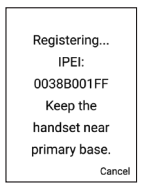
- If the handset is displaying the following screen:
- Press Reg. The handset displays the “Register via” menu.
- Press
 or
or  to scroll to Auto reg or IPEI input, and press Sel.
to scroll to Auto reg or IPEI input, and press Sel. - Wait for the handset to auto-register.
- If auto-registration is taking too long, press Cancel.
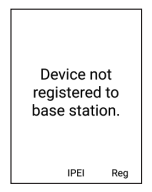
If Registration is Successful (YEAH!):
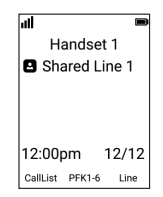
The handset beeps and displays “Handset registered”, and then displays the idle screen.
If registration fails, don’t panic just yet… you can try these steps:
The handset displays “Registration failed”.
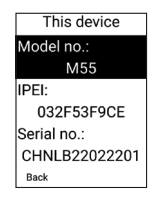
- Press OK. The handset displays “Device not registered to base station.”
- Press IPEI to display the handset’s IPEI and serial number. Give these numbers to your phone administrator.
- Press Back.
If the auto-registration doesn’t work, you can try to Manually register the device via the LINK key on base station or you can Manually register via the Web UI. These two options are a little more involved, but can be done by following a couple different steps. If you need assistance with the manual configuration, leave a comment below and we can provide you with some additional information.