Designing and Implementing an IP Paging System – Legacy Paging Systems (3 of 4)
Note: This is the 3rd installment of a four part series detailing the design and implementation of an IP paging (paging over VoIP) system. Click here for Part 1, Part 2, and Part 4.
More often than not, a customer will say to me, Chris we are implementing this brand new IP PBX and IP phones and we currently have an existing analog based paging system in place we wish to incorporate into the new VoIP solution, how can we accomplish this?
The costs of replacing this equipment may be high (since IP paging equipment is somewhat costly) and the overhead of installing this new equipment may require:
- New cable runs
- New mounting hardware
- Possible modifications to electrical runs
These additions and modifications may not be possible so incorporating existing paging systems into new IP Based solutions is a must.
Lucky for you, Cyberdata offers a few legacy-based paging devices that will help address this need.
Cyberdata Paging Gateway
The first is the Cyberdata Paging Gateway. Like any gateway does in the IP world, it integrates 2 different networks together. Most commonly, this is done over a voice circuit where voice gateways connect to standard RJ-11 analog POTS lines or analog telephones and allow communication to an IP network or IP based PBX. The same is true for the Cyberdata Paging gateway however this gateway is used to connect older legacy analog paging systems to an IP network.
To do this, Cyberdata uses an FXO port. Just like in standard telephony, FXO (Foreign Exchange Office) compliments FXS (Foreign Exchange Station) devices. This FXO port on the paging gateway will interface with existing TAM interface, Zone controller, or other legacy paging equipment via a standard analog FXS port.
Remember, FXO uses FXS signaling and FXS uses FXO signaling. Once the communication and connection is made between the existing paging equipment with the analog FXS/FXO combination, the gateway now merely acts as another SIP extension on the IP PBX and communicates with the IP PBX over the IP network via its LAN port. All administrators need to do is simply configure a page group on their IP PBX, register the gateway via its designated SIP extension to the IP PBX, then add that extension to the page group.
When users dial the page group extension, the IP PBX will ring the SIP extension registered to the paging gateway and it will send the page to the analog paging equipment attached to it.
Here is a good look at how this solution works:
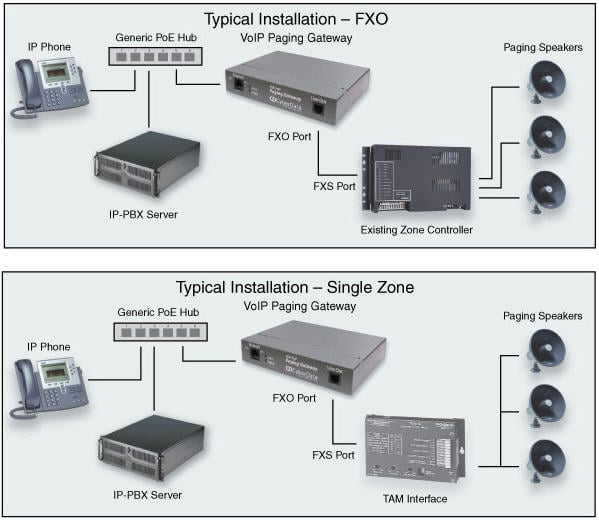
Cyberdata Zone Controller
The second device used in the paging world to incorporate older analog paging systems with new IP based PBX’s is the Cyberdata Zone Controller. Unlike the paging gateway, the zone controller contains (4) standard audio out ports which are used to connect to existing analog amplifiers. In turn, speakers or horns would then be connected to those amplifiers.
Once the standard audio connection is made between the zone controller and existing amplifiers, the zone controller will communicate to the IP PBX via its LAN port over the IP network. The zone controller contains 4 page zones and allows for up to 15 zone groups.
Here is a good look at how this product fits in the IP scheme:
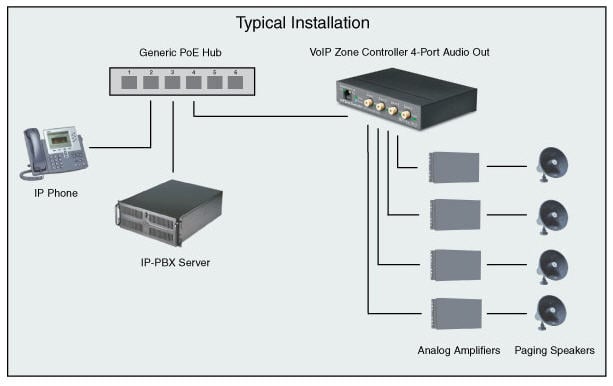
Incorporating Existing Systems
As you can see, incorporating existing paging systems into new IP based solutions can be very easily accomplished without the need to add any additional overhead costs.
Part 4 of 4 of Designing and Implementing an IP Paging System is coming up next time.
Further Reading
1 Comment
I have a school that was just built with a VOIP phone system. They installed about 50 overhead speakers and want to connect them to the phone system. They will all be in one zone. If I install a TAMB2 to a Bogen C-100 amp, will this power all the speakers? What do you suggest for the VOIP paging gateway?