How to Connect Jabra’s Evolve 40 to a PC or a Mobile Device
Jabra headsets are very intuitive and easy to use. Today we will show you how to connect your Jabra Evolve 40 to your laptop or a mobile device.
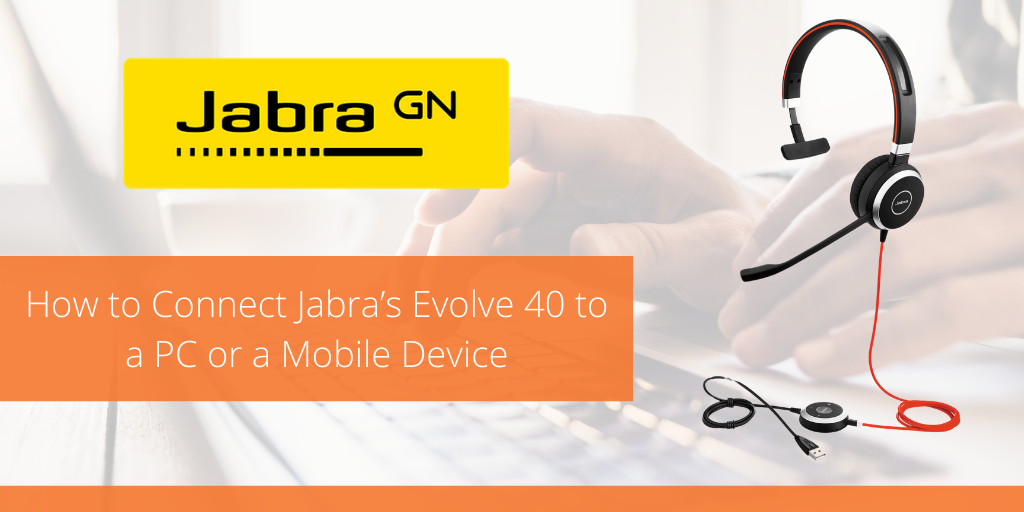
How to Connect Jabra’s Evolve 40 to a PC

The Jabra Evolve 40 headset connects to your PC through a controller. Fully plug your headset into the controller first and then connect the controller to a USB port on your PC. Make sure your headset jack is fully inserted into the controller.
What happens when the headset is disconnected from the controller during a call? The active call will be put on hold until you reconnect the headset to the controller and manually resume the call on your PC.
How to Connect Jabra’s Evolve 40 to a Mobile Device
When connecting your headset to a mobile device, you need to remove the controller. You should simply plug your headset directly into your mobile device. Note that when the headset is connected to a mobile device, the overall call quality will be lower than when connected to a PC or tablet through the controller.
There you have it! Have you successfully connected your Jabra Evolve 40 to your device? Visit our product page to learn more!