Memo to Microsoft Response Point Team: Bring Back Clippy
So we’re getting excited about working with Microsoft on their new Response Point product line. We have a number of other “appliance” type solutions but Response Point is a bit different in that we feel it might be a good fit for SMB customers who do not have a tremendous amount of IT resources in house. Since it’s Microsoft, the user interface should be a bit more comfortable to lay people who might not be comfortable performing basic administration on a typical IP PBX.
I’m more of a Linux guy….but I have been thinking about Microsoft as of late, and it dawned on me that they should consider bringing back Clippy and putting him to work inside the Response Point user interface. For those of you not familiar with Clippy….Clippy is the little paperclip with the soulful eyes and the Groucho eyebrows. The electronic assistant who politely offered hints for using Microsoft Office software. Clippy was demoted (downsized, pinkslipped, etc.) when Microsoft released Office XP.
From the Microsoft press release:
…after four years on-screen, Clippy will lose his starring role when Microsoft Office XP debuts on May 31. Clippy, the Office Assistant introduced in Office 97, has been demoted in Office XP. The wiry little assistant is turned off by default in Office XP, but diehard supporters can turn Clippy back on if they miss him.
“Office XP is so easy to use that Clippy is no longer necessary, or useful,” explained Lisa Gurry, a Microsoft product manager. “With new features like smart tags and Task Panes, Office XP enables people to get more out of the product than ever before. These new simplicity and ease-of-use improvements really make Clippy obsolete,” she said.
“He’s quite down in the dumps,” Gurry joked. “He has even started his own campaign to try to get his old job back, or find a new one.”
I think that the release of Microsoft’s new Response Point phone system is the perfect opportunity for Clippy to get back in action, helping a new generation of small business Unified Communications users navigate the hurdles of setting up and administering an IP PBX. Perhaps he could don a new moniker, we’ll call him SiPPy.
Need some help with your autoattendant? SiPPy can walk you through a basic setup wizard.
Having issues with call quality? Let SiPPy quickly analyze the call diagnostic logs on the Response Point PBX to determine potential problems with your network setup.
SiPPy would also make a great personal assistant for setting up conference calls, call appointment reminders, gentle reminders to update your outgoing voicemail message…etc.
Owning and maintaining an IP PBX, even a simplistic and seemingly user-friendly one, can be a daunting challenge for the non initiated small business, technological weekend warrior. Until setting up SIP trunks and find-me-follow-me rules becomes “old hat” for the average business user….I think there might be a solid employment opportunity here for Clippy…errr…..SiPPy.
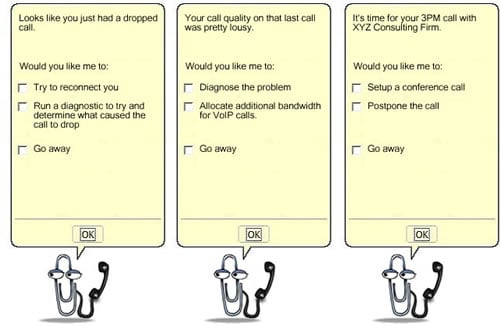
1 Comment
Hi Garret,
This is an interesting read. What we will cover tomorrow is how much easier it is to use Response Point than what you show here.
The easiest thing to do with a phone is talk into it. People know how to do that and you don’t have to train them. That is why the voice recognition features of Microsoft Response Point are by far the biggest selling feature. You simply pick up the phone, push the Response Point button and tell the phone what to do. Voila, PFM (Pure Freakin’ Magic) it does what you want.
Transfer, Voicemail, Call John Smith all the fatures the average small business uses 90% of the time are available via voice command. Oh and there is more, but we will cover that tomorrow.
Jeff Loucks