Last week,
in Part 1 of this series, I posted about how great the 3CX phone system is and how feature rich it is. In addition to all the features that 3CX is known for, you can also add on modules to help solve your specific problems such as the
3CX Call Center and
3CX Hotel Module.
3CX Call Center Additional Features:
- Advanced Real Time stats involved queues such as monitor live queue status and review number of callers in queue
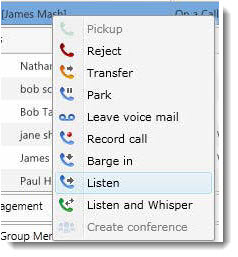
3CX Call Center menu
- Advanced Agent statistics such as time logged in and out of queue, number of calls answered/unanswered, average wait time
- Call back feature – allows customers to hang up and retain their position in queue. Agent will call customer back when they are available (this is cool!)
- Additional queue strategies- round robin, longest waiting, least talk time, fewest answered, random, prioritized
- SLA Alerts
- Listen in, Listen in and whisper, barge in
3CX Hotel Module Additional Features:
- Available with or without PMS integration
- Easy to use web interface for hotel staff
- Print log of all calls made during guest’s stay
- Housekeeping status allows staff to set room status via phone
- Provides wake up calls, do not disturb, and check-out
- Allows you to reuse your existing analog phones (with an FXS gateway)
- Helps you cut your phone bill in half by using VoIP for outbound calls.
This week, I also wanted to touch on more connectivity problems that Patton gateways can help you solve when using 3CX phone system.
Remote Offices
Connecting remote offices to your centralized 3CX IP phone system is easy and it can save you a lot of money. Using your internet connection, you can connect IP phones in a remote location back to your 3CX system for IP calls. To save money, you can also use a Smartnode FXO gateway to bring the PSTN to your remote office. Not only does this give you survivability in the event that your connection to the main office or main office system goes down, it also allows your local office or your HQ to use that PSTN for local calls in the area of your remote location. For instance, if you have a HQ in NYC and a remote office in Miami, Florida… any calls to Miami from any location connected to your 3CX server can be routed to the Patton gateway in Miami and then through that PSTN connection, giving you local toll prices even when the calls are not local to the caller. Using analog gateways in this manner when you have multiple remote offices can save you a ton in long distance charges. Using a Patton IP Channelbank, such as the Smartnode 4932, allows you to connect a high number (up to 32) of analog devices in a remote location back to the home office. Bridge both analog endpoints AND get PSTN connectivity using a Patton FXS/FXO gateway such as the Smartnode 4118 with 4 FXS and 4 FXO.
Connecting Remote Offices
Connecting remote offices to your centralized
3CX IP phone system is easy and it can save you a lot of money. Using your internet connection, you can connect IP phones in a remote location back to your 3CX system for IP calls. To save money, you can also use a
Smartnode FXO gateway to bring the PSTN to your remote office. Not only does this give you survivability in the event that your connection to the main office or main office system goes down, it also allows your local office or your HQ to use that PSTN for local calls in the area of your remote location. For instance, if you have a HQ in NYC and a remote office in Miami, Florida… any calls to Miami from any location connected to your 3CX server can be routed to the Patton gateway in Miami and then through that PSTN connection, giving you local toll prices even when the calls are not local to the caller. Using analog gateways in this manner when you have multiple remote offices can save you a ton in long distance charges. Using a Patton IP Channelbank, such as the
Smartnode 4932, allows you to connect a high number (up to 32) of analog devices in a remote location back to the home office. Bridge both analog endpoints AND get PSTN connectivity using a Patton FXS/FXO gateway such as the
Smartnode 4118 with 4 FXS and 4 FXO.
Surviveability
Using a Patton gateway, such as a SN4940 T1 gateway, you can ensure survivability of your entire phone system. In the event that your VSP (VoIP Service Provider) loses connection, your company needs to be able to make calls. Using an FXO gateway, such as the
Patton SN4114, you can have 4 connections to the PSTN (other configurations also available in 2 to 32 connections), or you can use your PRI connection using a
Smartnode 4940 T1 gateway. Using a Patton gateway for high availability for your 3CX VoIP phone system ensures that you will never experience any downtime, maximizing the profitability and professionalism of your company.
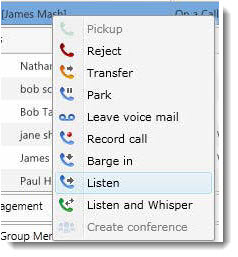

1 Comment
nice blog