How To Update the Default Ringtone on the Sangoma P310 and P315 IP Phone
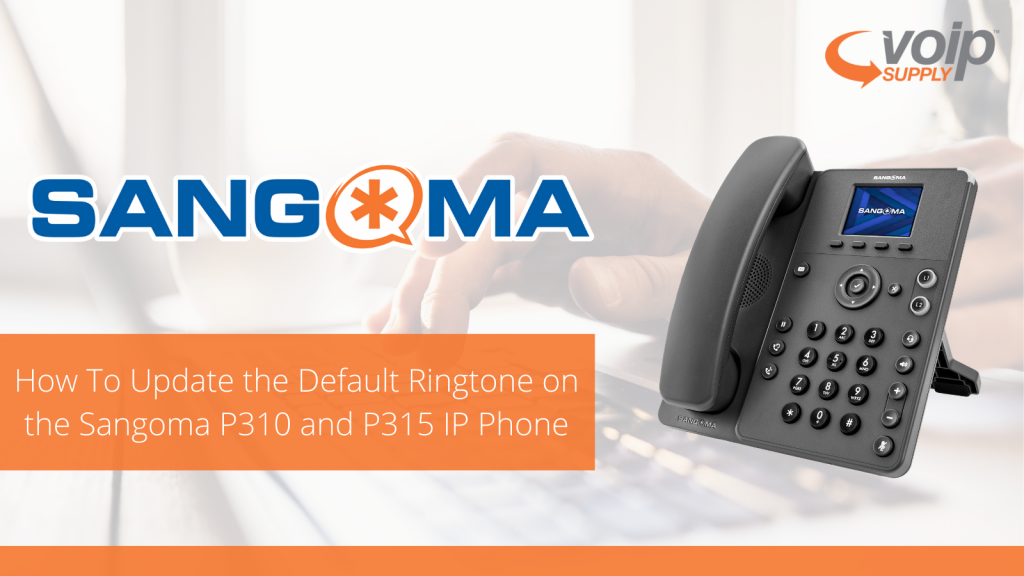
Having different ringtones for different departments can be helpful. It’s also a nice feature to have for calls that might be more important that others!
For this week we are going to walk through how to update the default ringtone on Sangoma’s new P310 and P315 IP phones.
- First press the More softkey.
- Then click the Menu softkey.
- Use the Navigation Pad or press the #3 Keypad to open the Preferences.
- Use the Navigation Pad or press the #3 Keypad to open the Sound Settings.
- Once the Sound Settings are open, press the Change softkey and scroll using the Navigation Pad.
- You can press the Preview softkey to hear the different sounds, once you have found the sound you like, press the Select softkey.
There you have it! Now you can choose different ringtones! If you have more questions about the Sangoma P310 or Sangoma P315, leave a comment below or reach out to us at 800-398-8647!