Sangoma’s Cloud 9 Webinar Series: PBXact Phone System Q&A
We had a great, interactive PBXact Setup & Installation webinar this Tuesday with Sangoma and a lot of questions came up during the webinar about PBXact.
We’d like to share the questions and answers with all of you who are interested in learning about Sangoma’s PBXact phone system. Check them out!
The Cloud 8 Series PBXact Part II: Daily Operations is December 19th. Register early!
PBXact Setup & Installation Q&A
Q1: If I decide to purchase Sangoma IP Phones through the PBXact Cloud store process, how exactly are they automatically provisioned?
Answer: Sangoma will automatically register the phones with your PBXact Cloud instance so that when you plug in your phone to your internet, it will automatically talk to your PBXact Cloud. Keep in mind that the customer will have to have already configured their PBXact Cloud with all their users so that when the phones get online, the PBXact Cloud will push all the configuration to the phones.
Q2: How many conference rooms are included with a PBXact Cloud instance?
Answer: Unlimited number of conference rooms are provided.
Q3: Is Presence included with PBXact Cloud?
Answer: Yes, Presence is available on all endpoint devices and included in the User Control Panel (UCP), Zulu Softphone, and Sangoma IP Phones.
Q4: When is the new UCP coming?
Answer: The new UCP is already included with Sangoma’s FreePBX and PBXact on-premise systems. This new version will be included around January/February 2018, however, the current version is available and provides a lot of the similar functionality.
 Q5: What are the max numbers of extensions can you place in the cloud?
Q5: What are the max numbers of extensions can you place in the cloud?
Answer: The store process allows 100 extensions. Place contact VoIP Supply at 1-800-398-8647 if you require more extensions.
Q6: Is UCP the Zulu tool?
Answer: UCP is the end user dashboard which allows end users to control things like desk phone programmable buttons, voicemail playback, conference room, webRTC phone. Zulu does provide some of this functionality but is a softphone that can be installed on your desktop or mobile device.
Q7: Do you suggest a local PBX for more ext.?
Answer: If you require more extensions to the same location an on-premise system can be more suitable as you will have more control for such a large business setting.
Q8: Do you offer a Fax to Mail feature?
Answer: Fax to email is included with PBXact.
Do you have more questions about PBXact phone system? Give one of our VoIP experts a call at 1-800-398-8647 today!



 Bluetooth security can be divided into three procedures: Pairing, Authentication, and Encryption. This mechanism protects your device from malicious third parties from accessing the data that’s transferred between multiple devices.
Bluetooth security can be divided into three procedures: Pairing, Authentication, and Encryption. This mechanism protects your device from malicious third parties from accessing the data that’s transferred between multiple devices.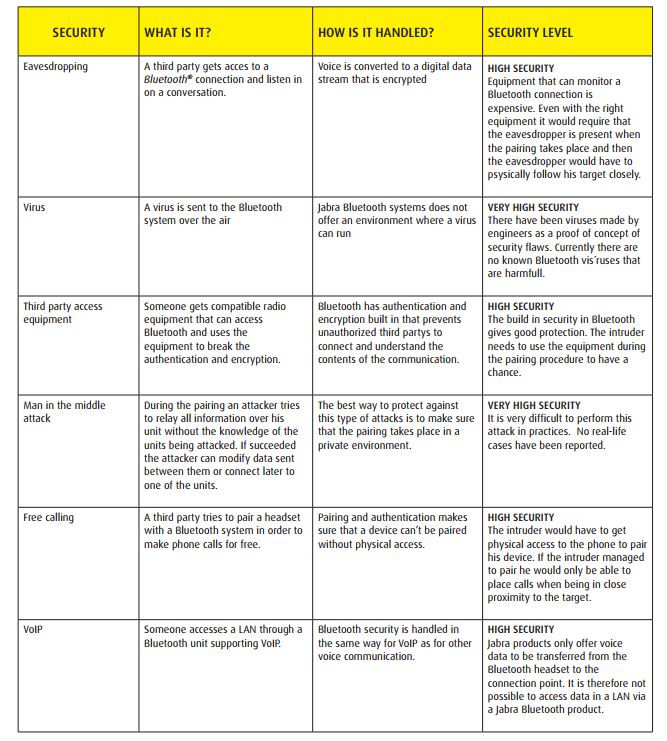


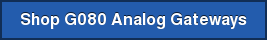
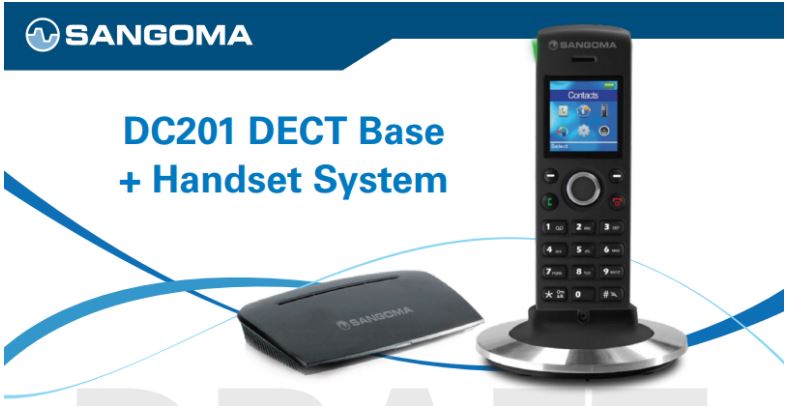
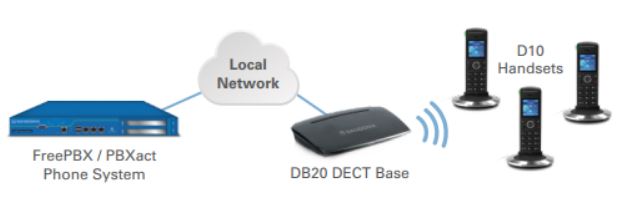

 The Meeting Server is a distributed cloud-based video conferencing infrastructure that brings MCS, registrar server, traversal server, directory server, meeting and device management server under one roof.
The Meeting Server is a distributed cloud-based video conferencing infrastructure that brings MCS, registrar server, traversal server, directory server, meeting and device management server under one roof. 