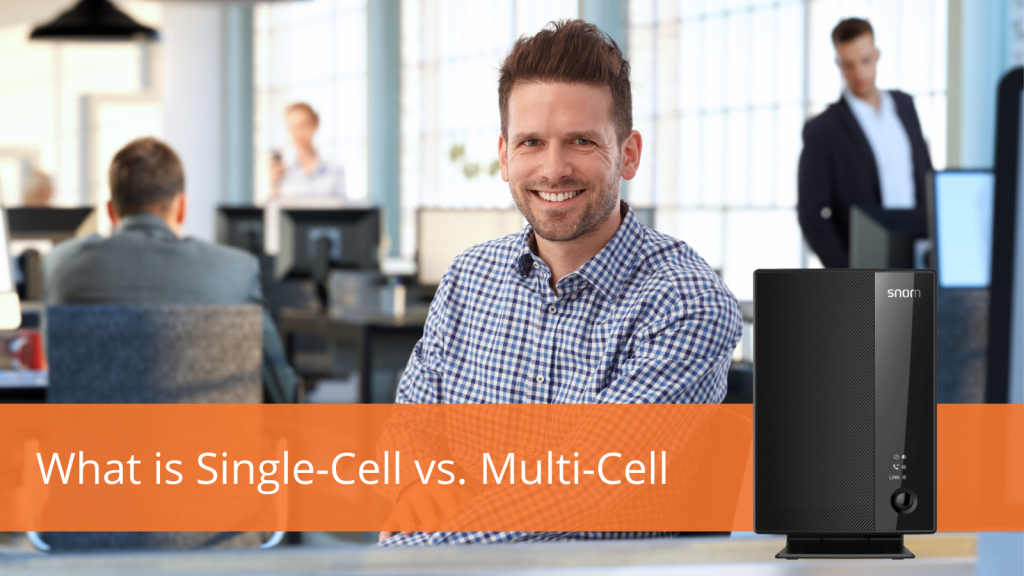Did You Know That Some Fanvil Phones are Certified and Compatible on Crexendo and Bicom Systems?

If you haven’t checked out Fanvil yet, then now is the time! Fanvil Technology is a producer of high-quality cost-effective VoIP Phones, Hotel Phones, Headsets, and Doorphones and Intercoms. Fanvil has been in the industry for over 16 years and has established strong engineering and built solid relationships with IP communication providers.
Most recently, Fanvil has announced that they have certified more of their phones on two popular platforms! So let’s take a look at these new certifications and which phones are now available on those platforms.
Crexendo Certification:
The following devices are now certified with Crexendo which is powered by NetSapiens platform V43.3 and coming soon the V67 is targeted for version 44!
- Fanvil V65
- Fanvil V64
- Fanvil V62
- Fanvil X6U-V1
- Fanvil X6U-V2
- Fanvil X5U-V1
- Fanvil X5U-V2
- Fanvil X4U-V1
- Fanvil X4U-V2
- Fanvil X7-V2
Bicom Systems Certification:
The following devices are now certified and compatible with Bicom Systems PBXware 6.7.1.
- Fanvil V67
- Fanvil V65
- Fanvil V64
- Fanvil V62
- Fanvil X7A – V2
You can click here for a full list of technology partners that Fanvil is now working with.
Let us know which platforms you want to see Fanvil certify their products on by leaving a comment below!