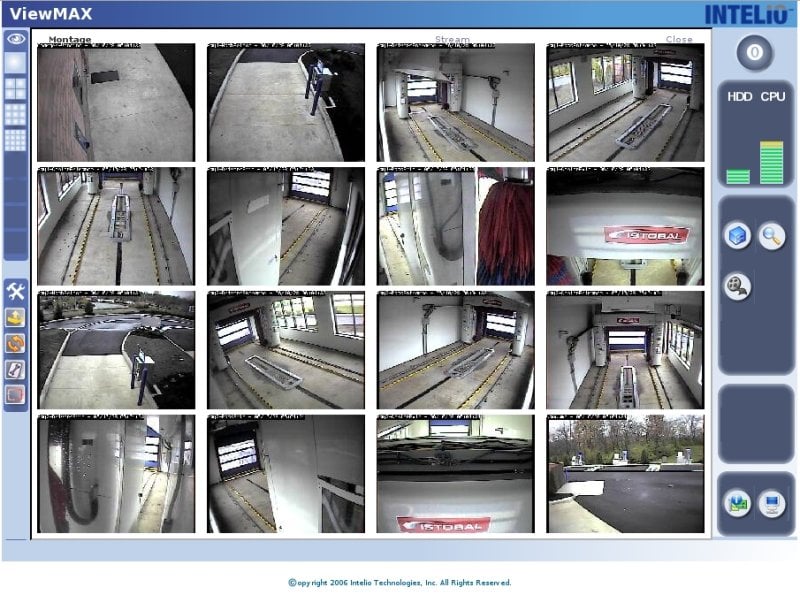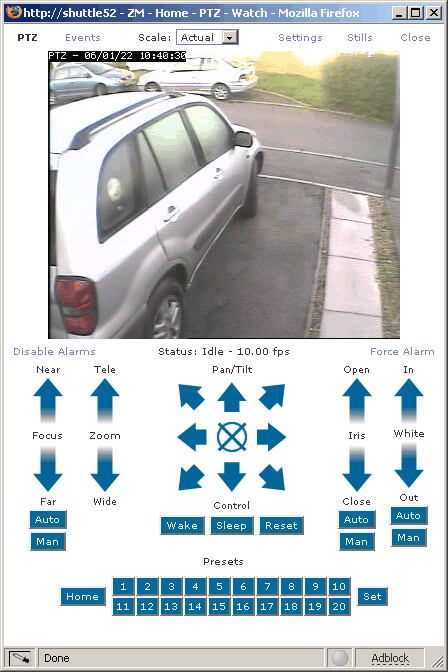How to obtain MagicJack SIP Credentials
A VoIPInsider reader recently provided a tutorial on obtaining MagicJack SIP credentials, which should allow you to set up MagicJack as a trunk in any Asterisk based IP PBX by making the following modifications to SIP.conf. NOTE: VoIPInsider does not suggest, nor endorse activities which may violate your MagicJack TOS.
As of 5-31-08 to obtain your sip credentials you will need to dump your memory while magicjack.exe is running in order to view the decrypted password.
All other information can be had with any packet capture program.Replace EXXXXXXXXXX01 with your MJ number. Include E and 01.
Replace the proxy proxy1.Atlanta.talk4free.com:5070 with the proxy your MJ registers to and change host=67.90.138.70 to host=YourProxyIPHere.
Replace XXXXXpasswordXXXXX with your password. Currently a 20 character string consisting of numbers and letters. Mine is all uppercase.~~~~~sip.conf~~~~~
register => EXXXXXXXXXX01:[email protected]:5070
[magicjack]
context=incoming
username=EXXXXXXXXXX01
type=friend
secret=XXXXXpasswordXXXXX
port=5070
nat=yes
insecure=very
host=67.90.138.70
fromuser=EXXXXXXXXXX01
dtmfmode=inband
qualify=2000~~~~~sip.conf~~~~~
~~~~~extensions.conf~~~~~
[incoming]
exten => YourMJNumber,1,Answer
exten => YourMJNumber,2,Dial(sip/sipura,30,r) ;dial someone…such as an ATA[MagicJackOutgoing]
exten => _1NXXNXXXXXX,1,Dial(SIP/${EXTEN}@magicjack,30,r)
exten => _1NXXNXXXXXX,2,congestion()
exten => _1NXXNXXXXXX,102,busy()
exten => i,1,Hangup
exten => t,1,Hangup
exten => h,1,Hangup[sip]
include => MagicJackOutgoing~~~~~extensions.conf~~~~~