Connecting Your VoIP System to the PSTN
You're ready to buy a VoIP system.
You've picked out your VoIP service provider. You even know which VoIP phone system you're going to buy.
But you're worried.
What if the power goes out? What if my Internet connection goes down?
Or maybe you're concerned about call quality since telecommunications is critical to your business's success.
Don't worry. You're not alone.
Thousands of VoIP system owners have had the same fears. Many of whom have overcome these fears with a VoIP gateway.
Using a VoIP gateway for fail over and PSTN calling
In order to connect your VoIP system to the PSTN you will need an FXO gateway. There are a number of manufacturers who sell FXO gateways. You can get a complete list of them here.
An FXO VoIP gateway works as a bridge between your IP network and the PSTN. Depending on where the voice traffic originates from your FXO gateway will convert the voice traffic into the proper form for receipt by the destination network (IP or PSTN). For example:
- If the voice traffic is originating from the PSTN the VoIP gateway will convert the analog voice signal into a digital signal. This digital signal is then compressed using a codec and broken into a series of packets that are transferred across the IP network using a signaling protocol.
- If the voice traffic is originating from an IP network the VoIP gateway will decompress the digital packets into a digital signal that is then converted into an analog signal to be sent across the PSTN.

The diagram below shows a basic FXO gateway set-up for a VoIP system.









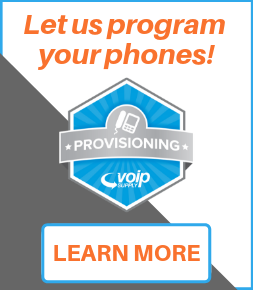

The information below is required for social login
Sign In
Create New Account