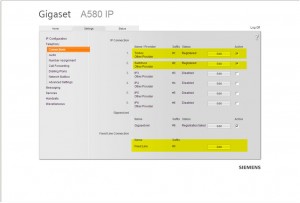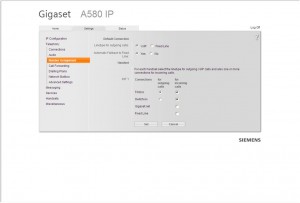Voice quality and reliability are the two things that every business should be concerned about.
As VoIP technology has continued to improve and evolve the traditional myth that all VoIP is of low quality and reliability has died down some. But it is still true that if you don’t take the proper steps, like proper network infrastructure and bandwidth availability, your VoIP quality and reliability will suffer.
And sometimes that isn’t enough. That’s were edge devices, or more commonly known as network monitoring devices, come into play.
Over at the newly minted Bandwidth.com blog, Luke Reynolds offered up an excellent post on the benefits of utilizing a network monitoring device. They include:
- Voice Quality – These VoIP specific devices act as Quality of Service routers that actually shape traffic on your IP network to optimize voice quality. Most VoIP quality issues are due to bad IP traffic patterns on your network (someone watching a YouTube video is making you sound like a robot on the phone!). A VoIP edge device solves this problem.
- Disaster Recovery – VoIP specific routers, like the EdgeMarc, support something called DNS-SRV records, which store paths to multiple gateways for automatic failover. If your data network experiences any issues or outages, a VoIP edge device can look for alternate network paths to maintain your voice service.
- PBX Security – Your phone system (PBX) is simply an application running on a server… and it can be hacked (please use good password practices and change it frequently). While your network may have great security, VoIP edge devices add an extra layer by acting as an ALG (Application Layer Gateway) which aids in NAT traversal and will allow you to keep your PBX on a private IP. Additionally, the edge device dynamically opens and closes ports needed for voice traffic, so that nothing is left open when it’s not needed. That means your PBX and your network are less likely to be hacked.
- Better Support Experience – [Your provider] support is great, but it helps when we have good data. Voice-specific edge devices provide real-time quality scores of Voice traffic on your network (using MOS scoring). This, along with the traffic data inside the box, allows our support team to better diagnose problems and get resolutions faster.
Now even though network monitoring devices deliver all of the benefits Luke discusses (and even more in certain deployments), these devices are often a difficult sell to customers.
Why?
It really comes down to price.
No, network monitoring devices are not that expensive, but it does represent an additional cost. One that customer’s almost never plan for.
Today some hosted VoIP and SIP trunking providers (like Bandwidth.com) mandate that a customer most have a network monitoring device, but a great many do not. A missed opportunity for the service provider and a potential nightmare in the waiting for the end customer.
In the end, what both businesses and service providers should consider when it comes to network monitoring devices (or edge devices) is whether the increased initial up-front cost is greater than the potential problems one will avoid by using one.
To me, at least, spending $600 to $3,000 (for a small to mid size deployment) is a small price to pay to prevent problems and improve VoIP service performance.
Do you agree?


 These new phone models will reportedly replace the popular IP320 and IP330 models, and will add additional on-board memory to support future feature enhancements. The Polycom SoundPoint IP321 and
These new phone models will reportedly replace the popular IP320 and IP330 models, and will add additional on-board memory to support future feature enhancements. The Polycom SoundPoint IP321 and