Overview of VoIP Adapters
3. How does a VoIP Adapter Work?
VoIP adapters are simple devices - But they are critical for residential VoIP service. That's why it's important to understand VoIP adapters before you purchase one.
What's the best way for you to do that? Why it's to learn more about VoIP adapters!
Hopefully, that's why you're here as what follows is a hefty helping of information about VoIP adapters.
What is a VoIP adapter?
A VoIP adapter is a device that converts analog voice signals into digital IP packets for transport over an IP network. A VoIP adapter also converts digital IP packets in analog voice streams.
Standard VoIP adapters connect to analog telephones via an FXS port. The VoIP adapter then connects to your Local Area Network (LAN) via an Ethernet cable and an RJ45 port. Some VoIP adapters also feature an FXO port so you can connect to the PSTN.
FXS and FXO Ports
FXS and FXO ports are important to know and not confuse.
An FXS port is an interface that connects station devices such as your phones or PBX to a VoIP adapter. An FXO port is an interface that connects your POTS line to a VoIP adapter.
The number of telephones, PBX systems or POTS lines you are looking to connect to a VoIP adapter determines how many of each port you will need.
How does a VoIP adapter work?
VoIP adapters are rather simple.
A VoIP adapter works as a bridge between an IP network and an analog station device (desktop telephone) and or the PSTN. Depending on where the voice traffic originates from a VoIP adapter will convert voice traffic into the proper form for receipt by the destination network or device.
If the voice traffic is originating from an analog telephone or the PSTN a VoIP adapter will convert the analog voice signal into a digital signal. This digital signal is then compressed using a codec and broken into a series of packets that are transferred across the IP network using a signaling protocol.
If the voice traffic is originating from an IP network the VoIP adapter will decompress the digital packets into a digital signal that is then converted into an analog signal for receipt by the station device or sent across the PSTN.
A quick word about VoIP adapter protocols and codecs
If you're only looking for a basic VoIP adapter for your home or business feel free to skim this next section. Protocols and codecs have a tendency to confuse people. Confused is the last thing you want to be.
Now that the public service announcement is out of the way let's learn more about protocols and codecs!
VoIP adapter protocols and codecs
Hopefully your head's not spinning from the explanation of how a VoIP adapter works. Because it's now time to talk about VoIP protocols and voice codecs.
Even if you're not technical you still need a basic understanding of VoIP protocols and codecs. In order for your adapter to work properly it must use a protocol and codec that is compatible with your VoIP phone system and or VoIP service. The protocol and codec you use can also drastically increase or decrease the quality of your calls.
VoIP protocols
A VoIP protocol determines how your voice packet is transported across a network. A VoIP adapter will typically support a single protocol.
The most common VoIP protocols are:
- SIP (Session Initiation Protocol) – SIP is a standards-based protocol that is used and supported by the vast majority of VoIP phone systems and services.
- SCCP (Cisco Skinny Client Control Protocol) – SCCP is a proprietary protocol used by Cisco's Call Manager and IP phones.
- MGCP – MGCP is an older VoIP protocol you might come across. It is no longer widely used and or supported.
- H.323 – Similar to MGCP, H.323 is an older VoIP protocol that you might come across, but is no longer widely used and or supported.
Voice codecs
A voice codec is responsible for the compression of your voice stream within a digital packet. It also determines sound quality and bandwidth required to send the packet. A VoIP adapter typically supports multiple voice codecs.
The most common voice codecs are:
- GSM – 13 Kbps
- iLBC – 15 Kbps
- G.71 1 - 64 Kbps
- G.722 - 48/56/64 Kbps
- G.726 - 16/24/32/40 Kbps
- G.728 - 16 Kbps
- G.729 - 8 Kbps
Unless you're the person responsible for the set-up, installation and maintenance of VoIP adapters for a VoIP service provider you don't need to spend a ton of time worrying about protocols and codecs. Simply make sure your VoIP adapter supports the same protocols and codecs that your VoIP service and or VoIP phone system support.
Oh and if you are that person responsible for deploying thousands of VoIP adapters for a VoIP provider make sure you further your knowledge in the area of protocols and codecs.
The types of VoIP adapters
There are three different types of VoIP adapters. They include:
- Single FXS – A single FXS VoIP adapter allows you to connect one telephone. Single FXS VoIP adapters come with either one or two Ethernet ports.
- Dual FXS – A dual FXS VoIP adapter allows you to connect up to two telephones. Dual FXS VoIP adapters come with either one or two Ethernet ports.
- FXO / FXS – A FXO / FXS VoIP adapter allows you to connect a single telephone and a single POTS line. These combination adapters are typically used to provide fail-over or life-line capabilities.
Now you might be thinking, “ What if I need to connect more then two telephones or POTS lines? ”
For that you'll need a VoIP gateway. VoIP gateways perform the same essential functions as a VoIP adapter but are built to scale (up to 48 ports).
Features of a VoIP adapter
VoIP adapters are simple and so too are their features:
- Compliant with multiple protocols including SIP, H.323 and MGCP
- Support for G.711, G.723.1, G.726, and G.729A voice codecs
- T.38 compliant (for faxing)
- Echo cancellation, Jitter Buffer, VAD and CNG
- Web based administration/management
- Automatic provisioning via TFTP/HTTP
These are merely the standard features found in the majority of VoIP adapters. Each VoIP adapter will have its own subtle differences. For more information on a specific VoIP adapter please refer to its full product description on VoIPSupply.com.








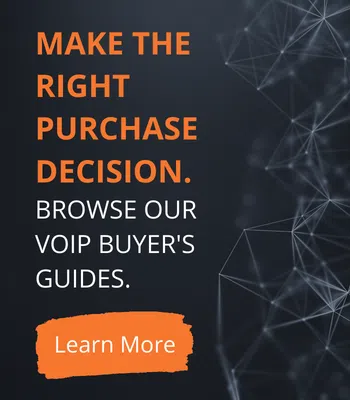


The information below is required for social login
Sign In
Create New Account