Introducing VoIP Fulfillment by VoIP Supply
 Last week at the Internet Telephony Conference and Expo we launched yet another exciting offering – VoIP Fulfillment by VoIP Supply.
Last week at the Internet Telephony Conference and Expo we launched yet another exciting offering – VoIP Fulfillment by VoIP Supply.
VoIP Fulfillment by VoIP Supply is a suite of services specifically designed for VoIP providers to help them improve their operational efficiency, decrease their touch costs and bolster their customer experience. Based on over eight years of experience working with some of the largest (and smallest) VoIP providers in the industry, VoIP Fulfillment has built a suite of services a top infrastructure that has processed over $150,000,000 in VoIP equipment orders during the last six years.
Sure, distribution partners can get you access to VoIP products, but only VoIP Fulfillment can take your operation to the next level. With VoIP Fulfillment by VoIP Supply you no longer do you have to worry warehousing, shipping, returns or even customer service – VoIP Fulfillment has everything your operation needs.
Some of the more popular services, VoIP providers are currently using are:
- Product provisioning & Assembly
- Product returns processing & Product reconditioning
- Secure warehousing & Global shipping
- Customer service & Extended warranties
- Electronic order integration
- Dedicated account management
- Real time on-demand reporting
Whether you are looking to ship out 100 devices or 100,000 the VoIP Fulfillment team has the experience, expertise and back-end infrastructure to assist you in a multitude of ways – from warehousing stock to configuring your devices and processing your returns. Heck, VoIP Fulfillment can even help you with your customer acquisition program through our service provider leads program!
Here’s what Phone.com CEO Ari Rabban, one of VoIP Fulfillment’s customers, had to say about the offering:
“VoIP Fulfillment has been an excellent partner and has allowed Phone.com to become more efficient and cost effective. Before partnering with VoIP Fulfillment we encountered some challenges that really could have prevented us from focusing on our core competencies and grow our business at the rate we wanted to. Through VoIP Fulfillment we were able to eliminate the need for a warehouse, staff and the corresponding infrastructure needed to process, ship and return equipment. This fulfillment partnership has allowed us to focus on our core business, become more competitive in the market and is no doubt one of the reasons for our success over the last two years.”
There are no start-up fees or minimum monthly commitments with VoIP Fulfillment by VoIP Supply, making the service offerings ideal for VoIP providers of any size. All VoIP Fulfillment services are backed by an industry leading Service Level Agreement (SLA) that includes workmanship warranties.


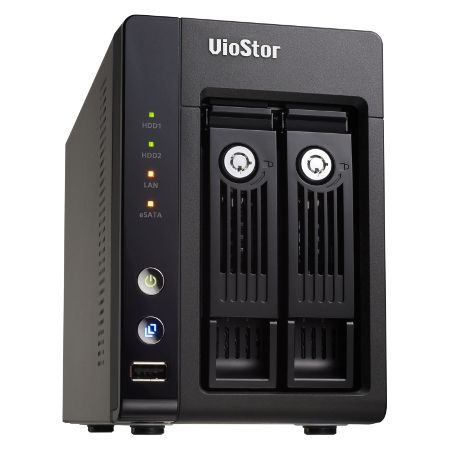 A
A 