Multimedia Phone Roundup
We are all accustomed to having the ability to send and receive emails, browse the web to visit our favorite sports site or to check up on the weather, download leisurely and productive apps, and let’s not forgot updating your facebook status, tweeting to your friends about cool VoIP Multimedia phones, and confirming your colleague’s friend request on linkedIN.
Yes, this is something we all do on an everyday basis and we have grown accustomed to having this freedom at our fingertips. To the Voice over IP world, these necessities as we call them and that we take for granted, haven’t really met our needs until now!!!
The whole revolution of Multimedia phones came about back in early 2009 where we seen our first multimedia phone’s coming to market.
These have built in XML features that allow them to communicate via the web to your favorite website (such as the ones mentioned above). Another cool feature we are seeing on almost every multimedia phone is the ability to customize your settings, background images, even the phones appearance with “skins” to cover its boring outer appearance.
Also most multimedia phones have built in hardware to support Bluetooth headsets, WiFI for Wireless LAN connectivity so you can move around anywhere in the office without running any extra Ethernet cables or drops, Electronic Hookswitch Support or EHS (Please see my EHS Post on the VoIPInsider for further info), Video support, either built in or with an added video hardware module or software, Color touch screens, HD Voice, Gigabit Ethernet, and much more.
Below is a brief recap of the current lineup of Multimedia phones on VoIPSupply.com and their supported functionality. For additional information on any models below, please contact us and speak to our sales team at 1-800-398-8647.

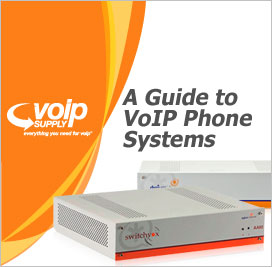
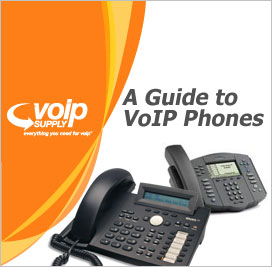
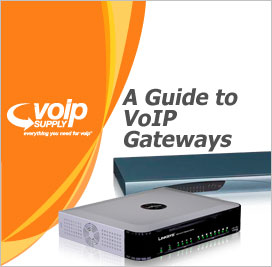
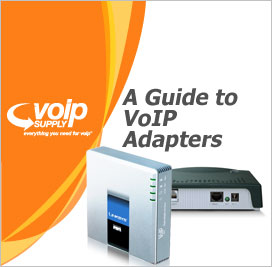
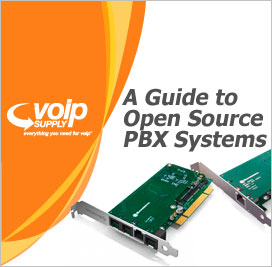
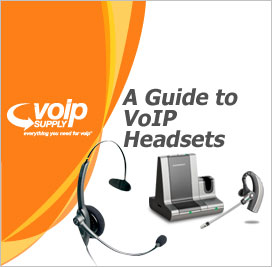

 The 8900 series multimedia phones are definitely a step below the 9900 series. Gone are things such as a touchscreen, video camera, dual USB ports and other high end options.
The 8900 series multimedia phones are definitely a step below the 9900 series. Gone are things such as a touchscreen, video camera, dual USB ports and other high end options. Aastra has announced the formal release of their new
Aastra has announced the formal release of their new