Sangoma a leading provider of hardware and software components for both telecom and datacom applications is hosting a monthly series of educational webinars. Each of the hour long webinars will focus on a different topic and the corresponding Sangoma solutions.
Cost Effective Tapping and Call Recording using the Sangoma T116 – April 22
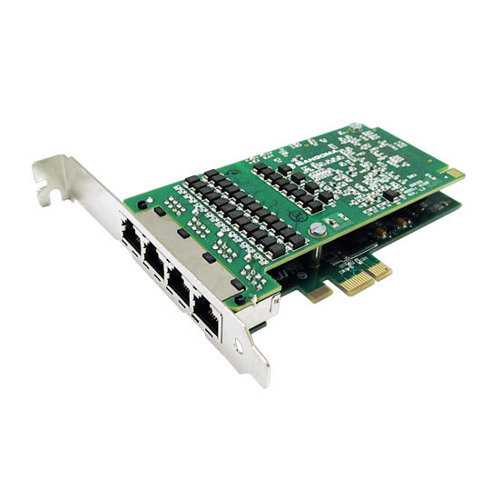
The first of the webinars will be held on April 22 and will look at the new Sangoma T116 Tapping Board. The T116 is 16-span T1/E1/J1 tapping board that can be used to for the passive tapping of up to 240 voice calls. The webinar will focus on issues and uses related to tapping for both the business community and in law enforcement/public safety.
Register for Cost Effective Tapping and Call Recording using the Sangoma T116
The SBC – The Critical Component – May 16

The second webinar in the series will be focused around Session Border Controllers (SBCs) and their importance. In the words of Simon Horton, Sangoma Director of Product Management, “The role of an SBC is to sit on the edge of a network and act as the front door to all IP communications.” Sangoma SBCs come in four different flavors (Vega Enterprise SBC, Vega VM Enterprise SBC, Vega VM/Hybrid Enterprise SBC, NetBorder Carrier SBC) giving customers the variety and flexibility to find the SBC that best suits their needs.
Register for The SBC – The Critical Component
Adding Telephony to Microsoft Lync with Office 365 and Other Use Cases – June 11

The last in the series will be centered on Microsoft Lync and the solutions that Sangoma offers when it comes to implementing Lync. Sangoma has been active in the Lync market with their Sangoma Lync Express appliances. The Lync Express is an all-in-one Lync solution targeted at the SOHO/SMB market that work as a Lync Server, VoIP Gateway, and SBC.

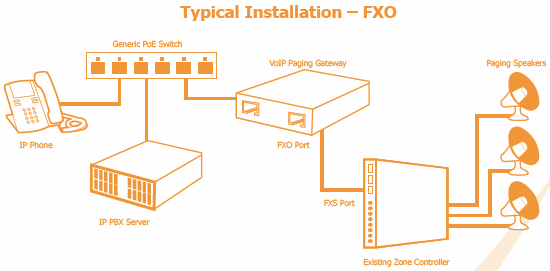

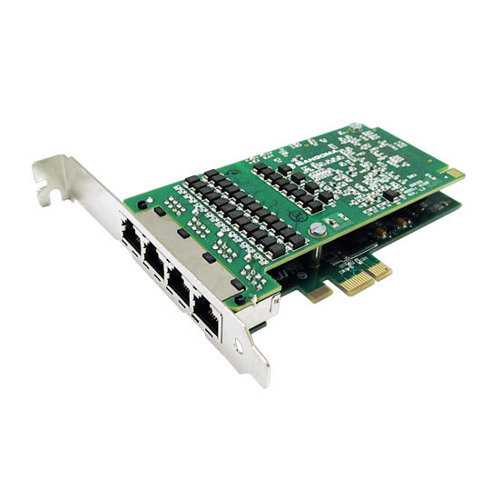


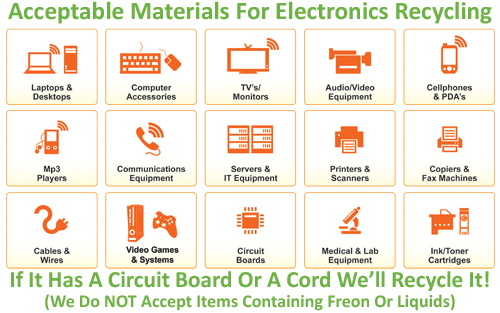







 Associated Press writer Joyce Rosenberg takes a look at small businesses raises which are ” increasingly based on performance — not just an employee’s performance, but the entire company’s.”
Associated Press writer Joyce Rosenberg takes a look at small businesses raises which are ” increasingly based on performance — not just an employee’s performance, but the entire company’s.”