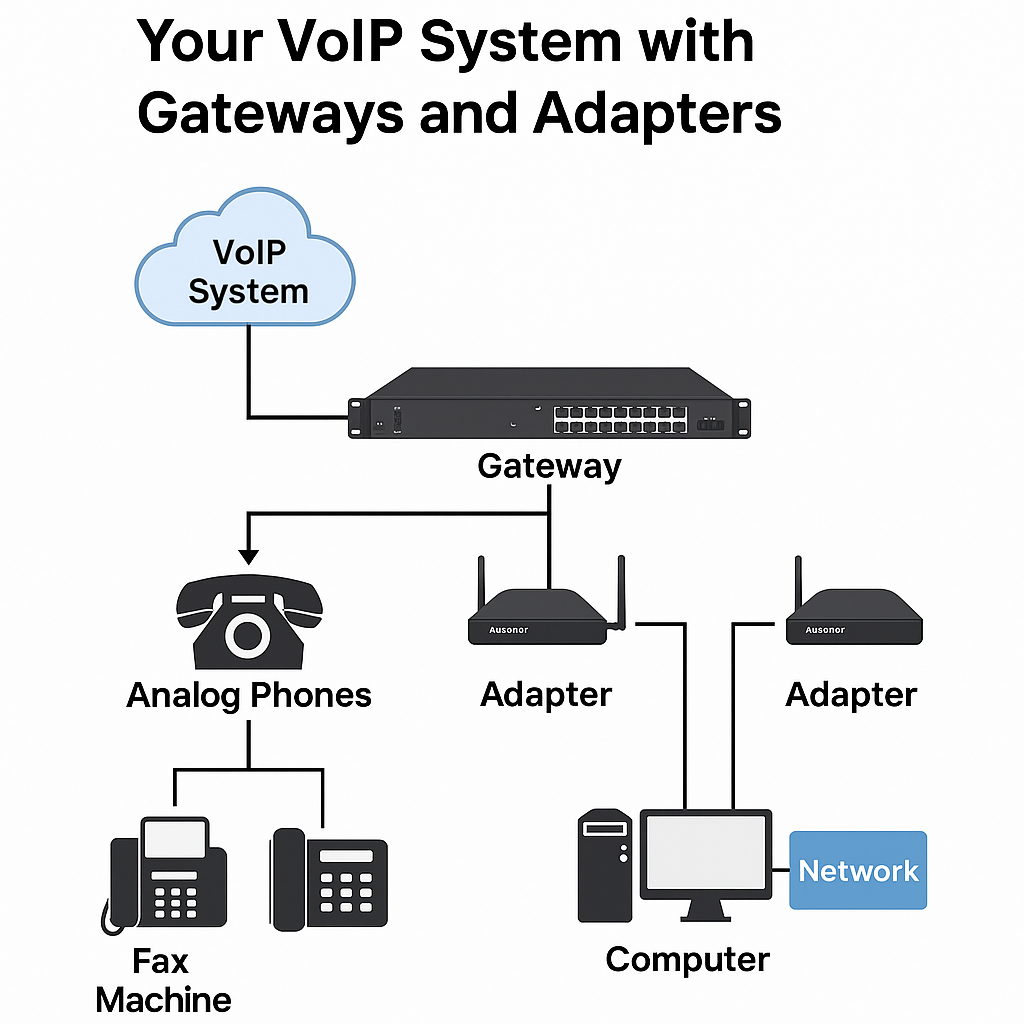Did You Know: Emergency Communication with VoIP Is Revolutionizing Public Safety?
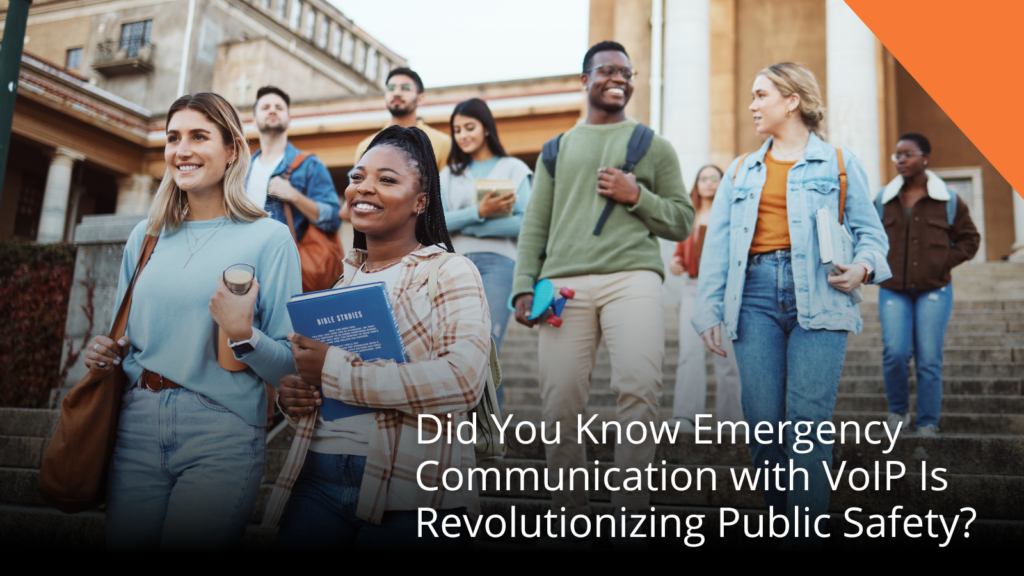
Did you know the first 9-1-1 call dates back to 1968 in Alabama? AT&T introduced 9-1-1 as an easy-to-dial and remember number for emergency services. What I don’t think they were counting on was that many people in 2025 do not dial the numbers. 20% of all 9-1-1 calls in 2024 were made in a way other than dialing. Some of these methods include E9-1-1(Enhanced 9-1-1) through VoIP technology.
According to a study from Susan Athey and Scott Stern of Stanford University, “We find that, as a result of E911 adoption, patient health measured at the time of ambulance arrival improves, suggesting that E911 enhances the timeliness of emergency response.”
Voice over IP (VoIP) technology is reshaping how institutions – from schools and hospitals to office buildings and city infrastructures – manage safety alerts, paging, and emergency notifications. Many of these agencies, businesses, schools, etc. are making installing VoIP security devices and emergency alerting a top priority. These devices enhance response time, provide easily-accessible one-press button alerting, more accurate location information, enhanced security, and more! Let’s take a look at what type of devices are available, how they work, and why you need them!
Let’s start with why you want VoIP for Emergency communication. VoIP emergency solutions allow organizations to communicate instantly across large spaces with clear audio and visual alerts. Unlike analog systems, VoIP devices are IP-based, meaning they can be remotely configured, monitored, and triggered across networks, even across buildings and campuses. This flexibility and scalability make them ideal for enhancing public safety.
VoIP Supply carries some of the top brands in the IP paging, emergency alerting, and notification category. Let’s take a look at some of these brands and popular devices that aid in emergency response and notifications.
Algo Solutions: A manufacturer of IP endpoints for IP paging, emergency alerting, and secure door or gate entry for UC, collaboration, and mass notification environments.
- Education Bundle: This bundle includes the 8305 paging adapter for system management, 8188 IP ceiling speaker for classrooms, 1203 emergency call switch, 8420 IP dual-sided display speaker for hallways or common areas, and the 8186 IP horn speaker for outdoors or large areas.
- Algo 1202 Call Button: A high visibility SIP-compliant call box for one-touch customer assistance and emergency notifications. It can be programmed through the web interface to send a notification via voice paging, telephone voice message, text messaging, email, or audible/visual alerting.
Advanced Network Devices: Advanced Network Devices (AND) provides multiple solutions such as paging, intercom, mass notifications, security, audio reinforcement, and more.
- IP Speaker with HD Display: Features an 8″ high-efficiency speaker with an audio coverage of 600 ft2. It contains an RGB flashing LED bar to customize additional visual and audio messaging in any color.
- Indoor IP Strobe: A PoE strobe with a blue lens that provides an additional mode of visual for emergency alerts and notifications.
Bogen Communications: A trusted leader in telephone paging systems, commercial audio, and advanced communications solutions for education and commercial markets.
- Nyquist VoIP Wall Baffle Combo Speaker with Integrated LED Text Display & LED Flasher: Features a red LED messaging display and programmable flasher. Designed for easy setup, it eliminates the need for external amplifiers, traditional intercom wiring, or transformer taps.
- Nyquist Digital Call Switch: Enables users to initiate normal, urgent, or emergency calls from classrooms or staff locations via an integrated Nyquist intercom speaker.
CyberData: CyberData provides cutting-edge IP solutions for paging, emergency notifications, and more!
- 011477 SIP Outdoor Intercom with RFID: Ideal for secure access control settings that require RFID access control and two-way communication. With encrypted RFID, the CyberData 011477 can increase the security of any VoIP installation.
- 011491 SIP Outdoor Call Button: One-touch programmable calling to an IP phone or for making page announcements. This IP66-rated device is designed for wall mounting in outdoor areas, such as building exteriors, external doors, parking lots, or harsh environments.
Fanvil: SIP intercoms and doorphones are designed for professionals to meet special industry demands and standards. These devices are equipped with a unique feature set including hands-free talking, extra volume levels, function monitoring, and more!
- i67 Face Recognition Door Phone: Supports audio and video communication with IP phones, indoor stations, or mobile apps, accelerating response times for visitors, delivery personnel, and service staff, ensuring a positive user experience.
- i506W SIP Indoor Station: It provides reliable security and convenient visitor call services for a wide range of users, creating a safe and comfortable living environment.
Valcom: Made in the USA in a state-of-the-art facility, Valcom IP Paging is ideal for warehouses and distribution centers, offices, retail establishments, military installations, schools, car dealerships, manufacturing settings, and hospitals or medical offices.
- VIP-429A-D Flush-Mount IP Wall Speaker: A faceplate unit with an integrated digital clock. This model also offers two-way communication, or TalkBack mode.
- VIP-411A-DS-IC One-Way SIP Wall Speaker with Digital Clock: Enables one-way hands-free voice access to a single location over an IP-based network. The speaker’s audio level is electronically adjusted via software.
Viking Electronics: Viking Electronics is a leading manufacturer of security and communication products, specializing in solutions for emergency communication, access control, and mass notification.
- Red Emergency Phone with Built-in Dialer & Digital Voice Announcer: Designed to provide quick and reliable hands-free communication for SIP VoIP phone systems with PoE. Meets ADA requirements for elevator/emergency telephones and can be programmed remotely using a static IP address. Watch our video!
- IP Emergency Phone Panic Button: Dials up to 5 emergency numbers and can be programmed to automatically deliver a digital voice announcement and/or an optional DTMF touch tone code to identify the location of the emergency call.
VoIP emergency communication is more than just a technical upgrade – it’s a paradigm shift in how institutions protect lives and respond to crises. By integrating smart, scalable, and responsive devices from leading brands, organizations can ensure timely and effective communication when it matters most.
Whether you’re upgrading your facility’s safety infrastructure or building a new system from scratch, solutions from brands like Viking, Bogen, CyberData, Algo, Fanvil, Valcom, and Advanced Network Devices deliver unmatched reliability and innovation in public safety communication. If you have questions or comments, you can leave them below, chat with one of our VoIP experts at www.voipsupply.com, or call us at 1-800-398-8647.