After thoroughly evaluating the pros and cons, you finally decided to switch to a VoIP system. The next big question would be: How do I get the best VoIP deal from all the VoIP service providers?
Believe it or not, most buyers rushed into making a purchase decision and ended up realizing they could have saved a fortune with better quality product or service if they would have spent some time researching and comparing! Here we provide some tips to help ensure that you get the best VoIP service deal.
Step One: Approach multiple VoIP service providers
Contact multiple VoIP service providers from different sources and pick out at least five for further consideration. Possible sources include a referral from your friends or advertisements, contacting providers by phone, live chat, or filling out forms online.
One great, simple solution is to utilize our CloudSpan MarketPlace, a one stop shop for multiple service providers with the best service and products. Our VoIP solution specialists help customers winnow down the ideal solution to meet their business requirements, saving them money, time and energy. See more CloudSpan benefits here. Simply fill out the form below to consult with our VoIP specialists:
Step Two: Evaluate and compare the options
Once you have picked out the five or more potential options, be ready to discuss with each provider about their services and products to see if they can satisfy your needs. Meanwhile, record down the consideration factors on a spreadsheet so you can compare them side by side clearly.
Here’s a list of some key points to consider during your evaluation process:
- Any upfront costs such as VoIP equipment or setup costs
- Overall savings on the new system
- Features to meet your requirements
- Available technical support
- Time length to switch to new service
- Any good or bad user feedback
- Other special business demands you may have
Step Three: Make a purchase decision
Every service provider has different pricing and features depending on customers’ business sizes and requirements. Review the comparison spreadsheet you have made and be prepared to negotiate with the providers based on the research you have down. The rule of thumb is don’t rush the decision making process. Give yourself enough time to think through and get the best deal among the options.

Now you are all set to start deploying the best VoIP deal and enjoy the benefits! If you encounter any issues or have questions when selecting a suitable VoIP service provider for your business, please contact our specialists at 1-800-398-VoIP or email at [email protected]. We will be happy to assist you with any VoIP questions.
 VoIP Service Specialist– Steve Kruszynski
VoIP Service Specialist– Steve Kruszynski
Email: [email protected]
Direct: 716-531-4269

VoIP Service Specialist– Edward Miller
Email: [email protected]
Direct: 716-531-4270






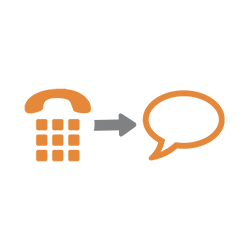 Do you check your voicemails regularly or does the flashing light on your phone never stop blinking? With the voicemail to text feature, you’re able to read a transcription of your voicemails on the go.
Do you check your voicemails regularly or does the flashing light on your phone never stop blinking? With the voicemail to text feature, you’re able to read a transcription of your voicemails on the go.
 With the presence feature you know when you’re co-workers are available for a call at all times, instead of blindly transferring customers to them.
With the presence feature you know when you’re co-workers are available for a call at all times, instead of blindly transferring customers to them. 

 VoIP Service Specialist– Steve Kruszynski
VoIP Service Specialist– Steve Kruszynski 




